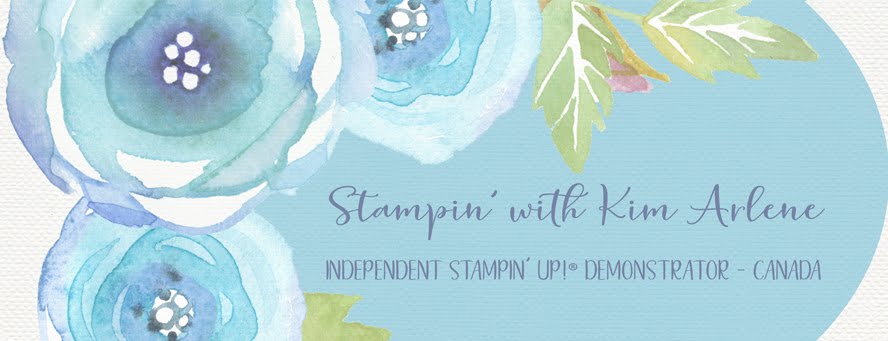Hello, and thanks for visiting my blog! And thank you VERY much for voting for my card--it placed first in Kylie Bertucci's November International Blog Highlights competition!! I am so excited to be part of a group of such creative designers from all around the world, and to have been invited to participate in the Top Ten Winners' Hop again! (I am posting my winning card at the bottom of this blog entry, in case you didn't see it.)
Pretty Prints Thank You Card #2
Here is the card I submitted for this month's contest. Thanks again for voting it into first place! To see more photos and directions for the card below, click here.
- Cut the following layers:
- Coastal Cabana cardstock: 11" x 5-1/2", scored at 1-1/4", 3-3/8", 7-5/8", 9-3/4" (burnish score lines--mountain fold, valley, valley, mountain); 3" x 3" (die cut with second largest scalloped circle from Layering Circles Dies)
- Basic White cardstock: 3" x 4" (for inside; stamp image with stamped-off (second generation) Bermuda Bay ink); 3" x 3" (die cut with second largest Stylish Shapes circle; stamp sentiment with Memento ink and image with Bermuda Bay ink)
- Pretty Prints 1-7/8" x 5-1/4" (four of these); 4-1/4" x 1" (for inside)
- Adhere same-sized strips of DSP to first, second, fourth, and fifth panels (note that the first and fifth DSP strips will extend off the outer (left and right) edges of the card base).
- Adhere DSP to inside of card (as shown in photo), about 1-1/4" up from bottom of card base.
- Adhere Basic White piece over DSP strip, leaving an even border all around the piece.
- Adhere sentiment circle to scalloped Coastal Cabana circle. Adhere the left half of the circle to only the left side of the card front with Dimensionals.
- Add three Rhinestone Basic Jewels to card front.